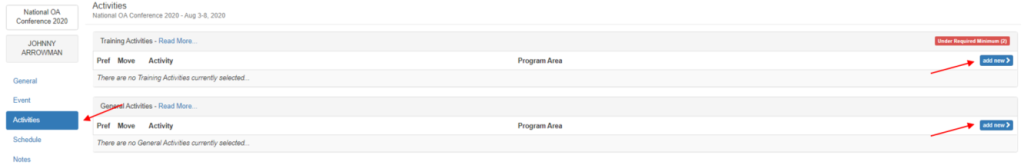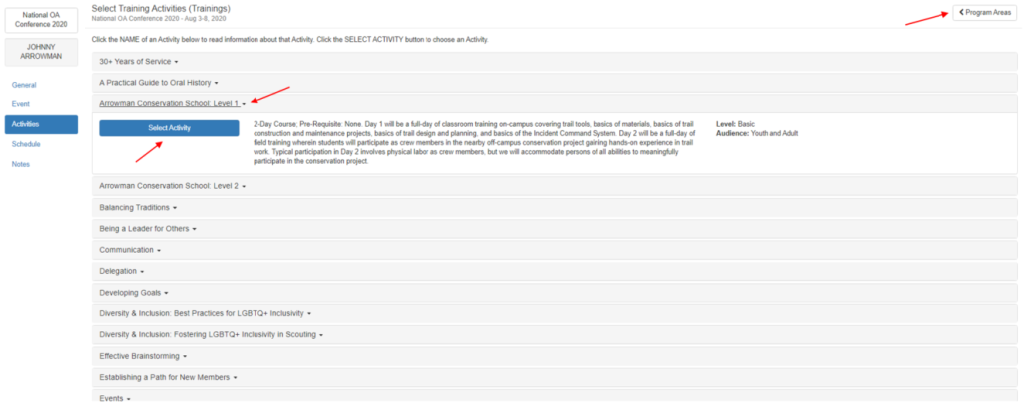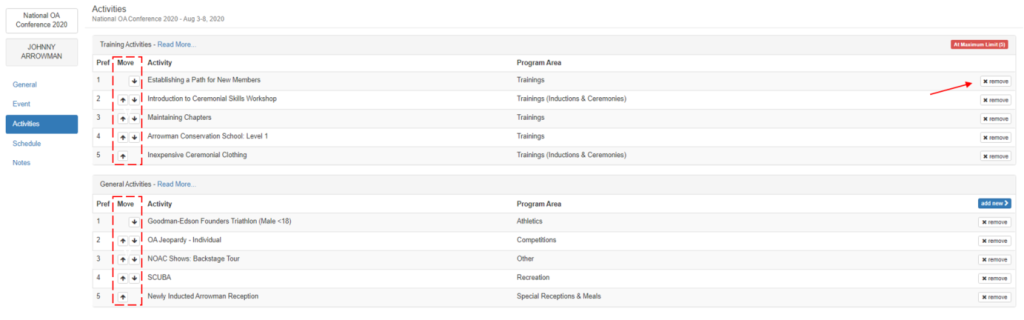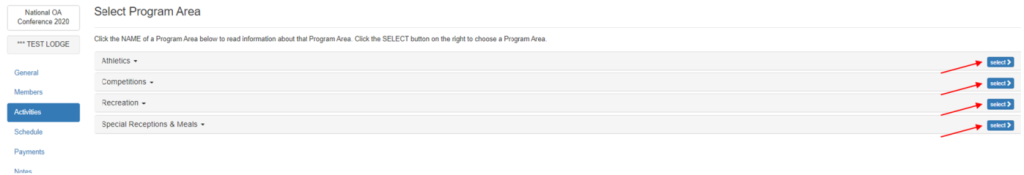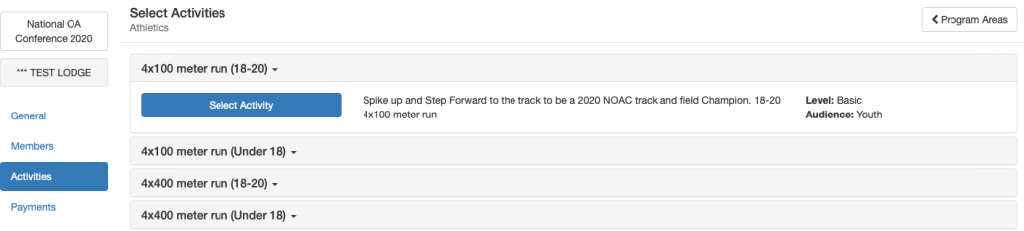Delegate Guide
Beginning April 4, 2022, contingent members (delegates) may begin selecting which program offerings they want to participate in at NOAC. Program offerings include trainings, competitions, special events and recreation activities. Program offering selections are made by each individual delegate through their National Order of the Arrow Event Registration System (NOAERS) dashboard.
Delegates will be assigned to program activities based on level of interest and program offering capacity. Delegate program schedules will be released in early July. Delegates must select program offerings no later than May 31st, 2022. The sooner a delegate selects program offerings, the higher likelihood they have of being assigned to those program offerings.
Selecting Program Offerings
As a delegate, you have control over which program offerings you select and set your level of interest. To take advantage of those program offerings, please follow the steps below.
- Navigate to the Activities tab of your Attendee dashboard.
- You will see two types of program offerings: Training Activities and General Activities.
- Start with Training Activities and click the Add New button.
- You will see two program areas, Training (Inductions, Ceremonies, American Indian, Etc.) and Training (Leadership, Lodge Operations, Outdoor Adventure, Etc.).
- Click the Select button to explore opportunities within each program area.
- You will see a list of all program offerings available to your registration type within that program area. By clicking a program offering title, additional information drops down including a description
- Click the Select Activity button to add it to your individual program offering selections.
- Continue to search throughout the program offerings to select the things that interest you most. Delegates are encouraged to select five training offerings and are required to at least select three. Click the < Program Areas button to switch between program areas.
- Repeat steps 3 through 8 for General Activities. Delegates are encouraged to add five General Activities to their individual program offering selections.
After completing the selection, a delegate can re-order their selected program offerings based on individual prioritization by using the Move Arrows. Delegates may also remove any program offerings from their selection by clicking the Remove button. A timestamp record will be kept of changes made that are used in the assignment process.
If you are interested in a team activity, such as a relay race or basketball tournament, contact your contingent leader. Your contingent leader is responsible for signing up for contingent offerings and identifying which delegates will be assigned to participate. Assigned contingent program offerings will also appear on your individual program schedule once released.
Please note that enrolling in an activity does not guarantee that you will be placed in a specific class. Some program offerings will have limited space. Date of selection, level of preference, and other factors will be used to determine which delegates are assigned program offerings. Delegate program schedules will be released in early July 2022.
Questions? Contact your Contingent Leader. If they are unable to answer your questions, they will be able to contact your contingent’s Concierge for additional support.
Contingent Guide
Beginning April 4, 2022, contingent leaders may begin selecting which program offerings their contingent wants to participate in at NOAC. Contingent program offerings include recreation, competitions, special receptions, and athletics. Contingent program offering selections are made by the contingent leader on behalf of their group through their National Order of the Arrow Event Registration System (NOAERS) dashboard.
Contingent program offerings most commonly are team-based activities and require group registration. These program offerings are different than the individual offerings that contingent members (delegates) can sign up for. Contingent program schedules will be released on July 1st, 2022. Contingent leaders must select their contingent’s program offerings and assign members to activities no later than May 31st, 2022.
Selecting Program Offerings
Contingent Leaders can enroll their contingent in activities on the contingent dashboard using the Activities tab. These will include AIA and ICE team competitions, sports, special events, and other group activities. Activities will be separated into groups by program area at the conference. Click on the program area to view the activities offered within that program area. From there, you can select activities to enroll the contingent in.
As the contingent leader, you will be able to select which delegates are participating in specific events. You do not need to select specific delegates when creating a team. The team roster can be updated any time after the team is created but must be completed by May 31st. Doing so will ensure when schedules are released, the event will appear on a team member’s schedule and avoid activity conflicts.
As a contingent leader, you have control over which program offerings your contingent participates in. To take advantage of those program offerings, please follow the steps below.
- Navigate to the Activities tab of your Contingent dashboard.
- Click the Add New button.
- You will see five program areas, Athletics, Competitions, Recreation, Special Receptions & Meals, and National Council of Chiefs.
- Click the Select button to explore opportunities within each program area.
- You will see a list of all contingent program offerings available to your contingent within that program area. By clicking a program offering title, additional information drops down including a description.
- Click the Select Activity button to add it to your contingent’s program offering selections.
- Continue to search throughout the program offerings to select the things that interest your contingent most. Click the < Program Areas button to switch between program areas.
After completing selection, a contingent leader can manage the selected contingent program offerings through the Activities tab of your contingent dashboard. Contingent leaders may adjust assigned team members, add new teams or remove certain program offerings from their selection by clicking the Remove button. Any staff member who is part of a contingent activity should be assigned to the team by the contingent leader. Not all contingent activities allow staff participation. Again, please ensure you assign individuals to teams/groups prior to May 31 to ensure accurate scheduling. Any activity highlighted in red has an incomplete sign-up and requires attention.
The contingent leader is only responsible for registering activities where a contingent participates as a group or team. Many program offerings are registered for by individual delegates. Delegates are responsible for selecting program offerings from their attendee dashboard within NOAERS.
Questions? Contact your contingent concierge or fill out the support form at this link.