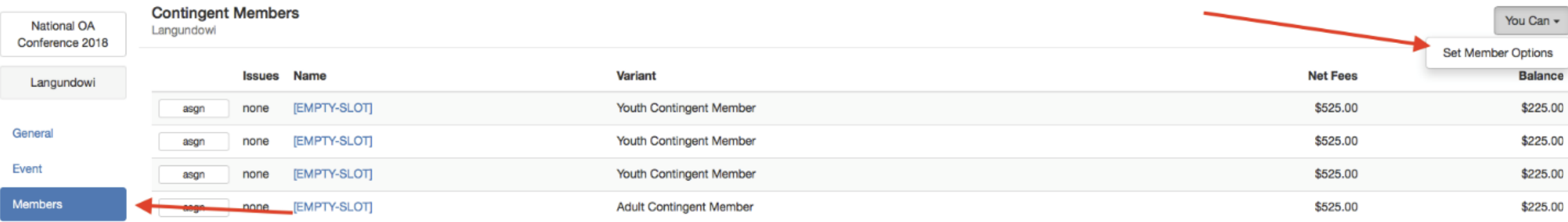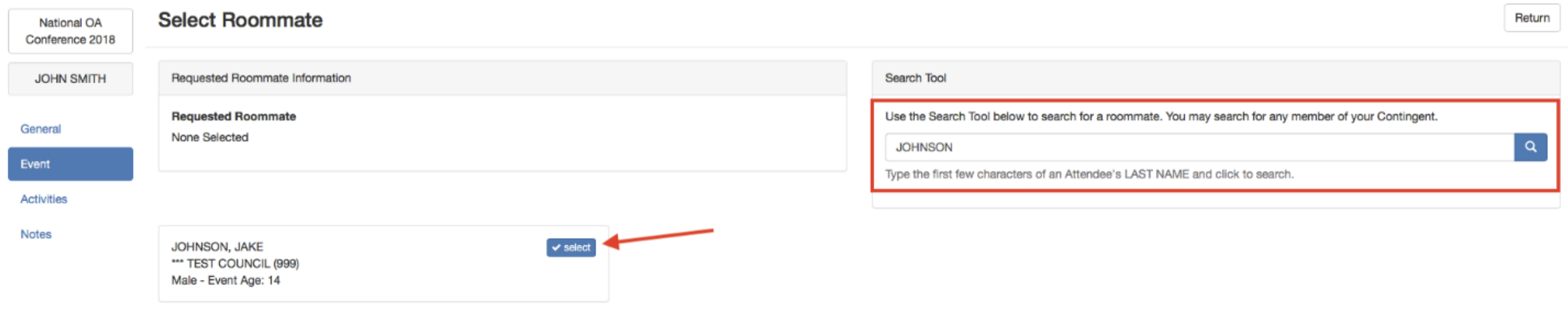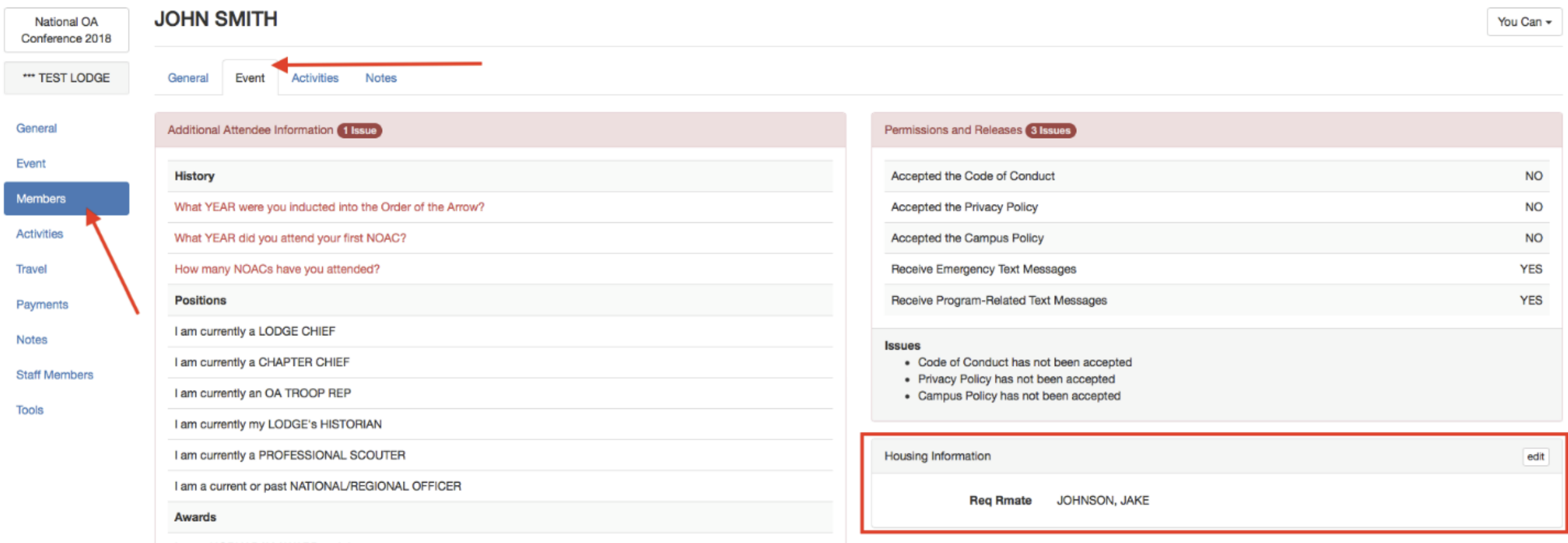Beginning April 22, 2024, contingent leaders may submit roommate requests for their contingent members or allow contingent members to submit their own roommate preferences within the National Order of the Arrow Event Registration System (NOAERS). Many contingents initially allow contingent members to submit an initial roommate request that is subject to the contingent leader’s review and finalization. If enabled, Delegates can enter their roommate requests until May 31, 2024. They will only be able to select Contingent Members who do not violate any youth protection standards. Contingent leaders are able to adjust roommate requests on behalf of their contingent until June 28th, 2024.
Enabling Contingent Members to Request Roommates
As a contingent leader, you have control over whether or not your contingent members have the ability to request their NOAC roommate. If you would like to allow contingent members to take advantage of this feature, please follow the steps below.
- To enable the contingent member roommate request functionality, navigate to the Members tab in your
contingent’s dashboard. - In the upper right-hand corner, select You Can then Set Member Options from the drop down menu.
- On this screen, toggle the switch to YES to enable roommate request functionality from contingent members. As a contingent leader, you may adjust this switch at any time.
- Please note that NOAC staff will disable this functionality for contingent members after May 31st, 2024. After that date, only the contingent leader can modify requests, as described below.
Contingent members can input their requests on their individual attendee dashboard. To do so, they should:
- Navigate to the Event tab. In the lower, right-hand corner, click Edit on the Housing Information box.
- Search for another member of their contingent by last name. Click Select to request that person as a roommate.
Please note only one of the two members must do this.
Contingent Leader Management of Roommate Requests
Contingent Leaders can modify the roommate request for their entire contingent at any time. Please note that if the contingent member edit ability is turned on, a contingent member can clear the assignment the contingent leader has made. If the contingent leader has entered requests and does NOT want any changes made, ensure the toggle switch described above is turned to OFF.
To put in a roommate request, navigate to your contingent’s Members tab. Click on the name of the member you wish to put in a request for. Then, click on the Event tab for that member. If the contingent member has made a request, you will see it in the Housing Information box, as pictured below.
To modify or set the request, click the Edit button. You will be presented with a drop-down box of any member of your contingent who has not been requested or assigned. Select the name of the roommate you wish to request. If the person you are looking for is not on the list, you will need to navigate to their profile and clear the request they have already made.
Regardless of whether or not you allowed your contingent members to set their requests, the process to make contingent modifications is the same. From June 1st to 28th, only contingent leaders can modify roommate requests. Effective June 29th, any roommate request modification must be made through your Contingent Concierge.
Please note these are only requests and are subject to modification by NOAC staff based on housing capacity, youth protection requirements and bed assignments. Final housing assignments will be confirmed during your contingent’s check-in at the conference.
Please contact your Contingent Concierge or email concierge@oa-bsa.org if you have any questions.