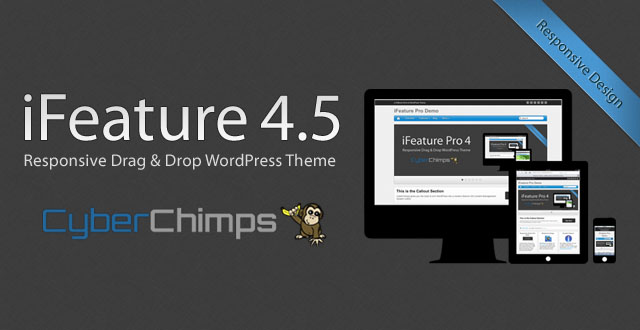Welcome to Michigan State University!
Many of you have traveled great distances to experience the Order’s premier national event, and your staff plans to make your trip worth every mile traveled. Whether this is your first conference or your fifth, we hope that you will find this week to be a very memorable experience.
Our challenge to you, as a guest at this conference, is to take advantage of the many opportunities that are available to you. Get out and meet new people from across the country. Explore the campus and participate in the dynamic activities occurring during the day. There is truly something for everyone: insightful training, sports competitions, and recreational activities. You will not want to miss the Adventure Central, American Indian Activities, Inductions and Ceremonial Events, and all of the other excellent programs being offered.
Enjoy some Scouting history through the NOAC Museum and the NESA exhibit, one of this year’s unique features in honor of the 100th anniversary of the Eagle Scout.
And of course, keeping in mind our conference theme United, We Leave A Legacy, we can work to better understand the power of within us individually, the power of those we serve with, and the power that we possess when we come together to make an impact on the world around us.
Thanks for joining us at NOAC 2012!
Yours in Service,
John and Preston